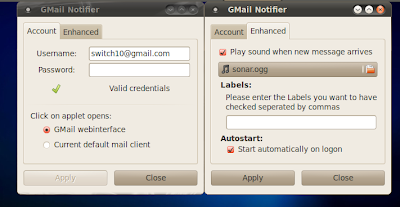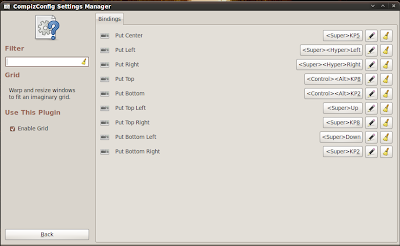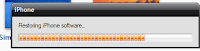This is the setup:
A. Ubuntu 9.10 (probably any version)
B. VirtualBox Version 3.0.12 (any newer version)
C. Current IPhone firmware version 2.2.1 (or any version of firmware)
D. Back up your apps, music, and other stuff!!
E. Download the pre-jailbroken .ipsw from
sinful IPhone to your desktop. They have several different versions (unlocked, locked) for different devices. Download the version that you need. This is the easiest way to jailbreak a phone.
I have jailbroken/upgaded about 20 phones this way and it works every time. I've used other methods as well, and I find this to be the easiest. I have not tried this with the Ipod touch, but on the
sinful IPhone website, they have jailbroken IPSW's for Ipods as well.
1. First off you need Suns Virtualbox, the non-free (free as in freedom) version. You can get that
here. You need the non-free version to use USB. Make sure when setting up VirtualBox, you allow enough room in you virtual hard drive to store all of the data you want to back-up on your IPhone.
2. After that is done, you need to install a Windows operating system. I use Windows XP in these examples. If you are having trouble installing Windows as a guest in Virtualbox,
here is a step by step tutorial.
3. Download and install
Itunes4. Plug your IPhone in and let Itunes recognize it. You may want to disable syncing with Itunes.

5. You will get a pop up asking if you want to update to the newest software. Click "no".
6. Back up your IPhone by right clicking on the phone under devices, and select back up. If you have more data on your Iphone than you have on your VirtualBox "hard drive", the backing up process will hang.
7. Hold the "shift" key and click on "restore", then choose the "pre-jailbroken ISPW that you downloaded from
sinful IPhone at the beginning of this tutorial. This process takes about 15 minutes.


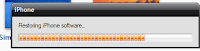
If you get an error saying that that restore process failed, don't worry. Install this program to fix 16xx, and 21 errors:
Ireb, it's on the right... With Ireb you have to right click on the usb filter in VirtualBox and reselect your iphone when you are not getting the "white screen".
You now have firmware version 3.1.2 installed. Oh yeah, and it's jailbroken...:)