sudo apt-get install compizconfig-settings-manager
Once installed, go to System>Preferences>Compizconfig Settings Manager.
Under Window Management, click on Grid. This is where you set everything up. Here is a screen shot of how I set mine up:
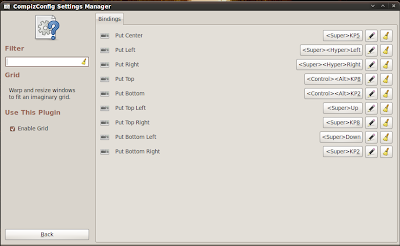
As you can see I use the WindowsKey(Super)+the arrow keys. I also use the arrow keys on my numpad. You can set this up however you want though...
Lastly, make sure you check the box to "enable grid", and you should be good to go!
Here is a video of my set up in action: