
I have used Evolution for a long time. Before it I used Thunderbird. Since I am on many different machines throughout my day, it does not make sense trying to sync all of my E-mail's over all of my machines. The Gmail webUI works better than any desktop client I have found. I have converted completely from a desktop email client, to a web based email client, and I don't plan on going back :)
The only problem I have been having is integrating a Gmail notifier system into Gnome's message notifier, that by default, uses gwibber, empathy, and evolution.
Here is the work around:
First add the PPA;
sudo add-apt-repository ppa:gm-notify-maintainers/ppa
Then, update, and install;
sudo apt-get update && sudo apt-get install gm-notify
To setup your account information go to System > Preferences > GMail Notifier Configuration
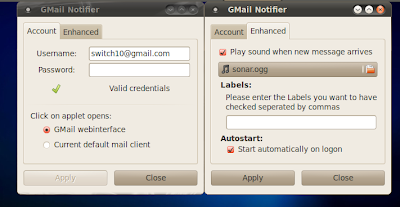
From here you can also setup a notification sound, along with a few other settings.
Enjoy!!